Photoshop CS不会破坏照片的EXIF信息
九寨沟是人间仙境,九寨沟旅游回来的照片如果不PS一下,怎么对得起观众?可今天同事 深绿色的树 偏偏告诉我,PS过的图片不能上传到内部网络相册,否则会无法显示缩略图。
来到内部相册网站,果然看到这样的提示:
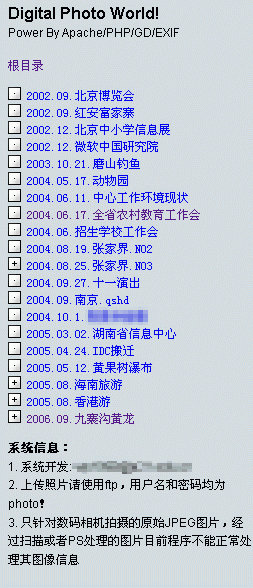
原来,相册系统使用的是PHP的EXIF库读取照片的EXIF信息生成缩图,如果EXIF信息被破坏,则无法正常显示缩图。
据我所知,图像处理软件一般会对EXIF信息造成一定破坏,但不会完全清除。我检查了一下被我修改的照片,果然EXIF信息还在,但是发生了变化。
下表比较了同一张照片用Photoshop处理前后的EXIF信息:
+--------------------------------------+--------------------------------------+ | 处理前 | 处理后 | +--------------------------------------+--------------------------------------+ | File: - | File: - | | Y:\Material\Photo\100_7113.JPGMa | Y:\Material\Photo\100_71131.jpgM | | ke - | ake - | | EASTMAN KODAK COMPANY\ | EASTMAN KODAK COMPANY\ | | Model - KODAK CX7330 ZOOM DIGITAL | Model - KODAK CX7330 ZOOM DIGITAL | | CAMERA\ | CAMERA\ | | Orientation - Top left\ | Orientation - Top left\ | | XResolution - 230\ | XResolution - 230\ | | YResolution - 230\ | YResolution - 230\ | | ResolutionUnit - Inch\ | ResolutionUnit - Inch\ | | YCbCrPositioning - Centered\ | <span | | ExifOffset - 506\ | style="color: #ff0000">Software - | | ExposureTime - 1/60 seconds\ | Adobe Photoshop CS Windows\ | | FNumber - 3.00\ | <span | | ExposureProgram - Normal program\ | style="color: #ff0000">DateTime - | | ExifVersion - 0221\ | 2006:09:18 20:49:03\ | | DateTimeOriginal - 2006:09:11 | YCbCrPositioning - Centered\ | | 21:06:51\ | ExifOffset - 252\ | | DateTimeDigitized - 2006:09:11 | ExposureTime - 1/60 seconds\ | | 21:06:51\ | FNumber - 3.00\ | | ComponentsConfiguration - YCbCr\ | ExposureProgram - Normal program\ | | ShutterSpeedValue - 1/64 seconds\ | ExifVersion - 0221\ | | ApertureValue - F 3.03\ | DateTimeOriginal - 2006:09:11 | | ExposureBiasValue - 0.00\ | 21:06:51\ | | MaxApertureValue - F 3.03\ | DateTimeDigitized - 2006:09:11 | | MeteringMode - Multi-segment\ | 21:06:51\ | | LightSource - Auto\ | ComponentsConfiguration - YCbCr\ | | Flash - Flash fired, auto mode\ | ShutterSpeedValue - 1/64 seconds\ | | FocalLength - 7.00 mm\ | ApertureValue - F 3.03\ | | FlashPixVersion - 0100\ | ExposureBiasValue - 0.00\ | | ColorSpace - sRGB\ | MaxApertureValue - F 3.03\ | | ExifImageWidth - 2032\ | MeteringMode - Multi-segment\ | | ExifImageHeight - 1524\ | LightSource - Auto\ | | InteroperabilityOffset - 2380\ | Flash - Flash fired, auto mode\ | | ExposureIndex - 140\ | FocalLength - 7.00 mm\ | | SensingMethod - One-chip color area | FlashPixVersion - 0100\ | | sensor\ | ColorSpace - sRGB\ | | FileSource - Other\ | ExifImageWidth - 2032\ | | SceneType - Other\ | ExifImageHeight - 1524\ | | CustomRendered - Normal process\ | InteroperabilityOffset - 792\ | | ExposureMode - Auto\ | ExposureIndex - 140\ | | WhiteBalance - Auto\ | SensingMethod - One-chip color area | | DigitalZoomRatio - 0.00 x\ | sensor\ | | FocalLengthIn35mmFilm - 46 mm\ | FileSource - Other\ | | SceneCaptureType - Standard\ | SceneType - Other\ | | GainControl - Low gain up\ | CustomRendered - Normal process\ | | Contrast - Normal\ | ExposureMode - Auto\ | | Saturation - Normal\ | WhiteBalance - Auto\ | | Sharpness - Normal\ | DigitalZoomRatio - 0.00 x\ | | SubjectDistanceRange - Unknown | FocalLengthIn35mmFilm - 46 mm\ | |
| SceneCaptureType - Standard\ | || GainControl - Low gain up\ | | Maker Note (Vendor): - | Contrast - Normal\ | | | Saturation - Normal\ | | | Sharpness - Normal\ | | | SubjectDistanceRange - Unknown | +--------------------------------------+--------------------------------------+
从上表可以看出,PS过后的照片,加入了编辑软件和编辑时间等信息。
为了确认问题所在,我用Photoshop CS采用保存、另存为和存储副本的方式保存的照片,EXIF信息都没有丢失。
那么,深绿色的树提到的EXIF信息丢失的问题是怎么产生的呢?通过分析,我估计主要是下面两种情况:
- 使用了较老的Photoshop版本。
通过实验,可以证明Photoshop CS是不会破坏照片的EXIF信息的,CS2当然也不会。但是CS以下的版本(Photoshop 7、6)我没有测试 - 使用了“存储为Web所用格式”命令保存照片
使用这个命令保存的jpeg照片会丢失EXIF信息
所以,
Photoshop CS不会破坏照片的EXIF信息
另外还发现内部网络相册的一个问题,当使用另存方式保存相册中的照片时,照片的EXIF信息会丢失。
- 文章ID:249
- 原文作者:zrong
- 原文链接:https://blog.zengrong.net/post/photoshop-cs-exif/
- 版权声明:本作品采用 署名-非商业性使用-相同方式共享 4.0 国际 (CC BY-NC-SA 4.0) 进行许可,非商业转载请注明出处(原文作者,原文链接),商业转载请联系作者获得授权。